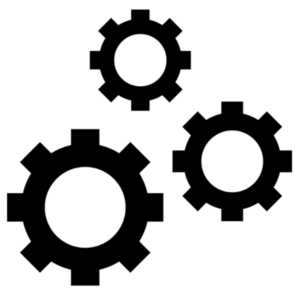
Deconstructing an actual order life cycle on Hecqo !!
Its as easy as 1 2 3 on Hecqo App.
So you have finally decided to rise up from your slumber and attack all your pending home tasks.
Its time to get the lamp istalled, toaster repaired and pest control done.
Lets decontruct an actual order lifecycle on Hecqo App:
1) Open Hecqo App
2) Based on your location, Hecqo will show you services available in your zone.
3) Choose a service, enter day and time of appointment and book the order
4) Voila, you are done.
Now the system takes over and does the rest.
1) All services listed come with prices mentioned. Incase, you require an inspection for a price quote, go ahead and book only a "visit" by a qualified technician.
2) You have an option to pay online at this moment, pay by cash when the Pro actually finishes the job or simply pay later (Here our partnership with microlending playtorm GetSiml is enabled for you)
3) Once you book an order, the system sends this request to the highest rated and closest service provider in your location.
4) Our Pro receives a notification for a new order and intimates his acceptance for the scheduled appointment.
5) At this juncture, you will receive an OTP that you need to share with the Pro before the scheduled appointment. This is to ensure that only empaneled Pros visit your home.
6) On Job completion, do rate our Pros which we use to evaluate your Pros continuously and guage your satisfaction levels.
7) In case the order cannot be completed during the appointment, the Pro will either pause or reschedule the appointment to log the next visit in our system and for your reference.
Happy Booking!!